Archived Building files Search, Print and Save Instructions
From the Home page of Epicor DocStar enter an address or street name without Road/Rd… in the Address box
For example, enter 99 wright or ridge then press Enter
This will list septic, building permits and site plans for an address. For subdivision files please just enter the street name, for example: main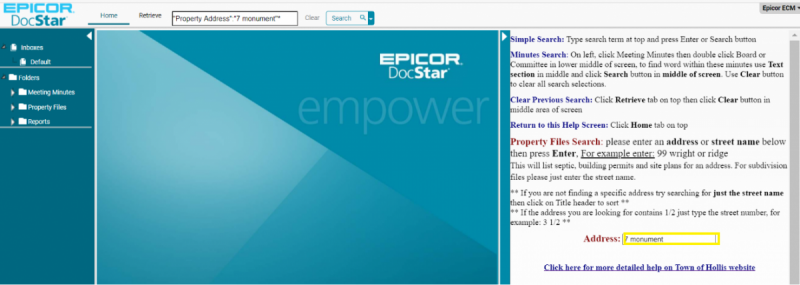
** If you are not finding a specific address try searching for just the street name then click on Title header to sort
If the address you are looking for contains 1/2 just type the street number without street name, for example: 3 1/2
Double click a file name to view the document in full then click Retrieve tab on top to return to the search results.
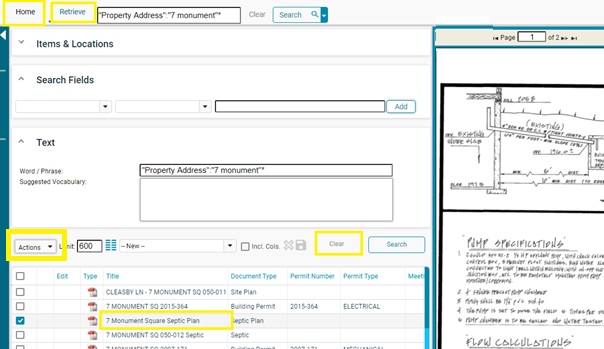
To Print or Save a file – Make sure there is a check for the document then Click Actions above the checkboxes to Print or Save a Copy. Then click Retrieve tab on top to return to the search results.
Please note: Construction plans cannot be saved or printed as they may be copyrighted - please contact Town Hall for assistance.
To Clear previous search – click Retrieve tab on top then click Clear button in middle area of screen. Now click Home tab on top to search for a new address or street.








